Table of Contents
Introduction
Everybody in life wants his daily life to be easy. It’s the age of technology new apps are hitting the market every day that claim to improve our lives. But what are the apps that really make our lives easier? Then you are in the right place.
My name is Ali Raza and today In this post, I will tell you about some special apps that help make your daily life tasks easier. So let’s see together which are the apps that can work wonders for us. If you want to know more about the Most Amazing Apps of the Year then you can ask me in the comment section.
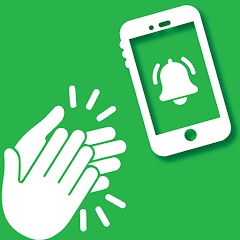
Clap mobile finder
Clap Mobile Finder is a simple and easy-to-use Android application that helps you locate your lost or hidden mobile easily. Now you don’t have to worry when you forget your phone at home or it’s hidden somewhere.
Full details:
Clapping Detection: The most important feature of the app is that it recognizes the sound of clapping. All you need to do is clap two or three times and your phone will ring, so you can easily find what you are using.
Battery Efficient: This app does not consume much battery on your mobile. This means you don’t have to worry that the app will drain the battery quickly.
Customization: You can customize the ringtone or vibration pattern.
Less Space Requirement: The app does not require much space to install. It fits easily on your mobile.
User-Friendly Interface: Is the interface of the app very easy to use. You can easily understand and use it.
Privacy Concerns: The app does not access or store your personal information or data. This means your data stays safe.
Some of the weird features:
Also works in silent mode. you can use different sensitivity levels and options, and It also includes a flashlight feature, If it’s dark the flashlight will turn on so you can easily find your phone.
How to use:
first of all, Download the app from the Play Store or App Store then Install and open and allow all the permissions, after Go to Settings and select your preferred option. Now whenever you need to find your phone, just clap!

Rolling icons
“Rolling Icons” is one of the new and exciting mobile applications on the Play Store for Android users and on the App Store for ISO users. This app gives you a new and fresh look of icons on your mobile screen.
Features:
Rolling Icons app gives you an opportunity to make your mobile screen better. This app supports animated icons that roll or move on the screen.
Animated Icons: Through the app, you can animate your mobile icons, like rolling, spinning, etc.
Customization: The user can choose design, color, or animation speed, select options, get
Battery-friendly: Although the app offers animation, the impact on battery life is minimal.
Compatibility: Yes, the app is compatible with all Android versions and devices.
Easy Interface: The user interface of the app is very simple and user-friendly which even new users can easily use.
Regular Updates: The developers have started updating the app regularly, to include new features and bug fixes.
How to use:
Go to Play Store/ Store or click the download button below and Download the Rolling Icons. after installation is completed open it. Now choose the desired settings or Choose your preferred animation style and speed. Save the settings and enjoy!
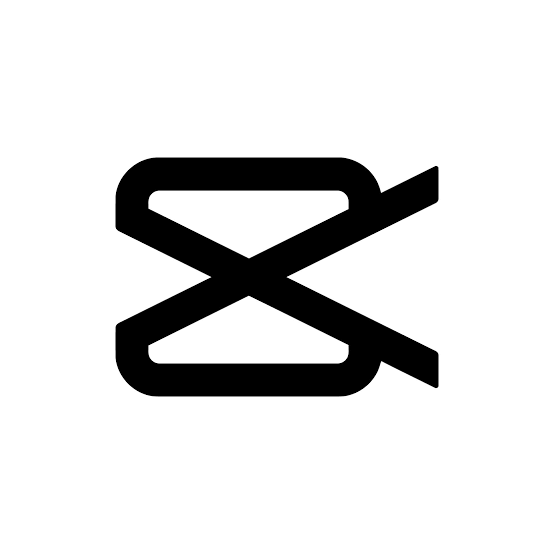
Capcut
Capcut is a highly sophisticated video editing application that provides the best video editing fun and easy tools for smartphone users. This application is specially designed with mobile video content creators in mind.
Features:
EASY TO USE: CapKit application is easy to use. Its user-friendly interface makes it easy to understand even for new users.
Miffified Tools: Apart from cropping, cropping, and merging video clips in the application, tools are also essential for adding background music, voiceover, and text.
FILTERS AND EFFECTS: CapCut includes lots of high-quality filters and special effects to make your videos fun, beautiful, and professional.
Free Download: CapKit can be downloaded for free from the Google Play Store or Apple App Store. This application is completely free without any restrictions or hidden charges.
Complete Control: From video speed control to color grading, CapCut is the best control data you need for video editing.
3D Sound Effects: You can also add 3D sound effects to your videos, which gives your content a sense of fun and depth.
Classic Export: When you edit your video, you can save and export it in different formats so it looks better on every platform.
Templates and Stickers: CapKit comes with pre-made templates and stickers to help you make your videos fun.
As usual: CapCut is the perfect package for all types of video creators, whether they are beginners or professionals.
With this application, you can easily convert your ideas into videos, and that too in professional quality. If you want to do video editing on mobile then CapCut is a better option.

Photoroom
Photoroom is a popular application. the application allows users to edit their normal and product photos and gives them a better look to advertise without a real gallery for product photography.
Features:
- Easy Interface: The interface of Photoroom is very simple and user-friendly. Anyone can learn to use it, be it a beginner or an expert.
- Professional Tools: Does the application have professional photo editing tools that help you edit photos like a professional photographer.
- Remove Background: In Photoroom you can easily remove or change the background of any photo. This feature is especially for people who share their photos on social media.
- Templates: Does the app also have custom design templates? You can also beautify your photos by fitting them into the template.
- FILTERS AND EFFECTS: Photoroom offers you tons of unique filters and effects that give your photos a whole new look.
- COLLAGE CREATION OPTION: If you want to display your face-to-face photos together, you can easily create a collage with the help of this app.
- HIGH-QUALITY OUTPUT: When you save your edited photo. with the help of this application, you can save the photo in high resolution, which maintains the quality of your photo.
- Cloud Storage: Photoroom application provides you cloud storage, which you can easily save and share your edited photos.
- Sharing Features: Once you edit your photo, you can also share it directly with your friends on social media with the help of this app.
- Regular Updates: The Photoroom team regularly updates the application, providing users with new features and tools. The ratings and reviews of the application on Play Store are also very good which shows its popularity and reputation. If you haven’t tried this application yet, we recommend you try it and give your photos a new touch.
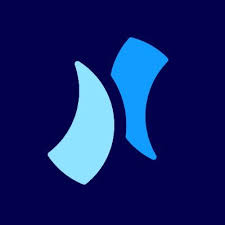
Niagara Launcher
Niagara Launcher A unique and effective Android home screen replacement. Niagara Launcher is one of the stylish and artistic Android home screen tabulator app on the Play Store. This launcher is the latest layout of your phone’s home screen and comes with improved performance and usability.
Main Features:
- Minimal Design: The first prominent feature of Niagara Launcher is its minimalist design with clean and low noise. It gives you a clean and clutter-free home screen.
- Smart Gestures: Does the launcher use smart gestures, allowing you to access your apps and functions without waking up early.
- Vertical Scrolling: Instead of traditional horizontal scrolling, Niagara Launcher has vertical scrolling as usual. This makes navigation easier and lets you see more information at once.
- Notification Integration: The launcher also manages your notifications better. It’s also easy to access and clear notifications by swiping up.
- Quick Search: The launcher also includes a quick search bar, which allows you to quickly search through your apps and contacts.
- App List: Niagara Launcher displays your installed apps in an organized list which is easy to see any of your apps.
- Customization: The launcher also includes customization options, so you can change your home screen to your liking.
- Battery Friendly: This launcher comes with low battery consumption which does not affect your phone’s battery performance.
- Frequent Updates: The developers update Niagara Launcher regularly, bringing you new features and improvements.
How to use:
First, download and install the Niagara Launcher from the Play Store. or click the button with text “download” below. After installation, set the launcher to the default home screen, now organize apps, scroll down from the top of the home screen.if you want to access any app, simpley tap or swipe on it.
Get quick access to notifications and functions, using gestures. you can alsoCustomize your home screen in the launcher settings.

Blink
Blink is an advanced AI auto-caption generator designed for videos. Seamlessly integrating with your content, Blink employs cutting-edge artificial intelligence to accurately transcribe spoken words into captions. Enhancing accessibility and user engagement, Blink ensures your videos are not only visually captivating but also inclusive, catering to diverse audiences. Elevate your content with Blink’s efficient and precise auto-captioning capabilities, making your videos more accessible and impactful.

YouTube (premium)

MSpay

Doflix
Doflix, your gateway to an unparalleled cinematic experience, brings a vast library of movies to your fingertips. Immerse yourself in a world of entertainment with seamless streaming, intuitive navigation, and personalized recommendations. Doflix offers an extensive collection across genres, ensuring there’s something for every movie enthusiast. Elevate your movie nights with Doflix – where endless entertainment meets convenience in the palm of your hand.

Grabify
Grabify is a handy URL shortener that helps you track clicks and analyze user behavior. By converting long URLs into short, manageable links, it simplifies sharing and provides detailed insights into link performance. Ideal for monitoring traffic and optimizing marketing strategies with real-time data.

Rave – Watch Party
Rave – Watch Party is a popular application designed to bring people closer, especially those in long-distance relationships. It allows couples, friends, and families to enjoy shared experiences like watching movies, listening to music, and even binge-watching shows in real time, no matter where they are.

Tinkovu – healthy relationship
Tinkovu is a mobile application designed to strengthen healthy relationships by making it easy for couples to share sweet and thoughtful gestures, such as “miss you” messages, with one another. The app focuses on fostering emotional connection and intimacy, even when physical distance separates partners

Locket Widget
Locket Widget is a popular app designed for couples, families, or close friends to share intimate, real-time moments through photos. The concept is simple yet unique: you can send photos directly to the recipient’s home screen, where they appear in a widget called Locket.

Ten Ten is a fun and easy-to-use walkie-talkie app for Android and iPhone. It lets you send quick voice messages to friends with just one tap. The sound quality is great, and messages are delivered instantly. It’s perfect for staying connected in a simple, exciting, and unique way




I am working start halp me
Login my id